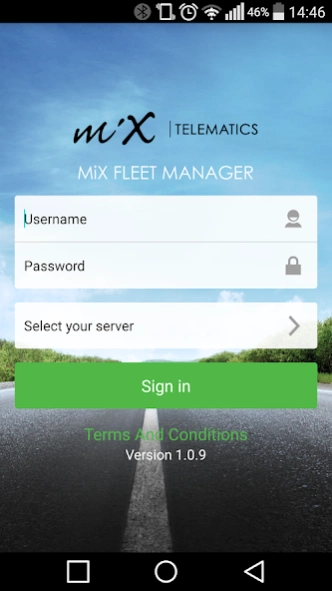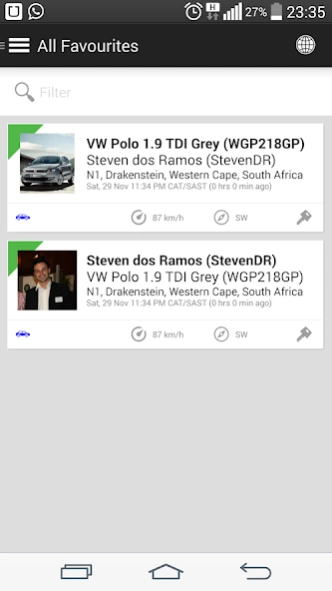MiX Fleet Manager Mobile DS 17.15.18
Free Version
Publisher Description
MiX Fleet Manager Mobile DS - MiX Fleet Manager Mobile DS by MiX Telematics
This mobile app accompanies our MiX Fleet Manager platform version 17.15.17 and is specifically directed at our customers based in specific countries with data sovereignty.
Users of this application are required to be registered users of our MiX Fleet Manager platform. This exclusive application provides the users all the fleet management information they require while they are on the go.
To start using it today, download the application and login using your existing MiX Fleet Manager credentials.
KEY FEATURES:
• Stunning and intuitive user interface
• Track your assets and drivers on a map
• Latest speed, movement status and positioning details
• Lock onto an asset or driver in follow mode
• View recent trips for assets and drivers
• Plot a complete trip route including start position, end position and events on a map
• Choice of maps include street, satellite and hybrid
• View event details per trip including event value and location details
• View your position relative to your assets and drivers
• Time zones displayed with every timestamp
• Push notifications support for active events
• View and download low-resolution event video footage for assets equipped with the MiX Vision solution
• View a snapshot of the driver for assets equipped with the MiX Vision solution
By downloading and making use of the application, you are agreeing to accept the MiX Telematics Mobile application end user license agreement. The agreement can be found by following the link: http://www.mixtelematics.com/about-us/mobile-app-privacy-policy
About MiX Fleet Manager Mobile DS
MiX Fleet Manager Mobile DS is a free app for Android published in the Office Suites & Tools list of apps, part of Business.
The company that develops MiX Fleet Manager Mobile DS is MiX Telematics. The latest version released by its developer is 17.15.18.
To install MiX Fleet Manager Mobile DS on your Android device, just click the green Continue To App button above to start the installation process. The app is listed on our website since 2023-11-07 and was downloaded 1 times. We have already checked if the download link is safe, however for your own protection we recommend that you scan the downloaded app with your antivirus. Your antivirus may detect the MiX Fleet Manager Mobile DS as malware as malware if the download link to com.mixtelematics.mixfleet.manager.ds is broken.
How to install MiX Fleet Manager Mobile DS on your Android device:
- Click on the Continue To App button on our website. This will redirect you to Google Play.
- Once the MiX Fleet Manager Mobile DS is shown in the Google Play listing of your Android device, you can start its download and installation. Tap on the Install button located below the search bar and to the right of the app icon.
- A pop-up window with the permissions required by MiX Fleet Manager Mobile DS will be shown. Click on Accept to continue the process.
- MiX Fleet Manager Mobile DS will be downloaded onto your device, displaying a progress. Once the download completes, the installation will start and you'll get a notification after the installation is finished.